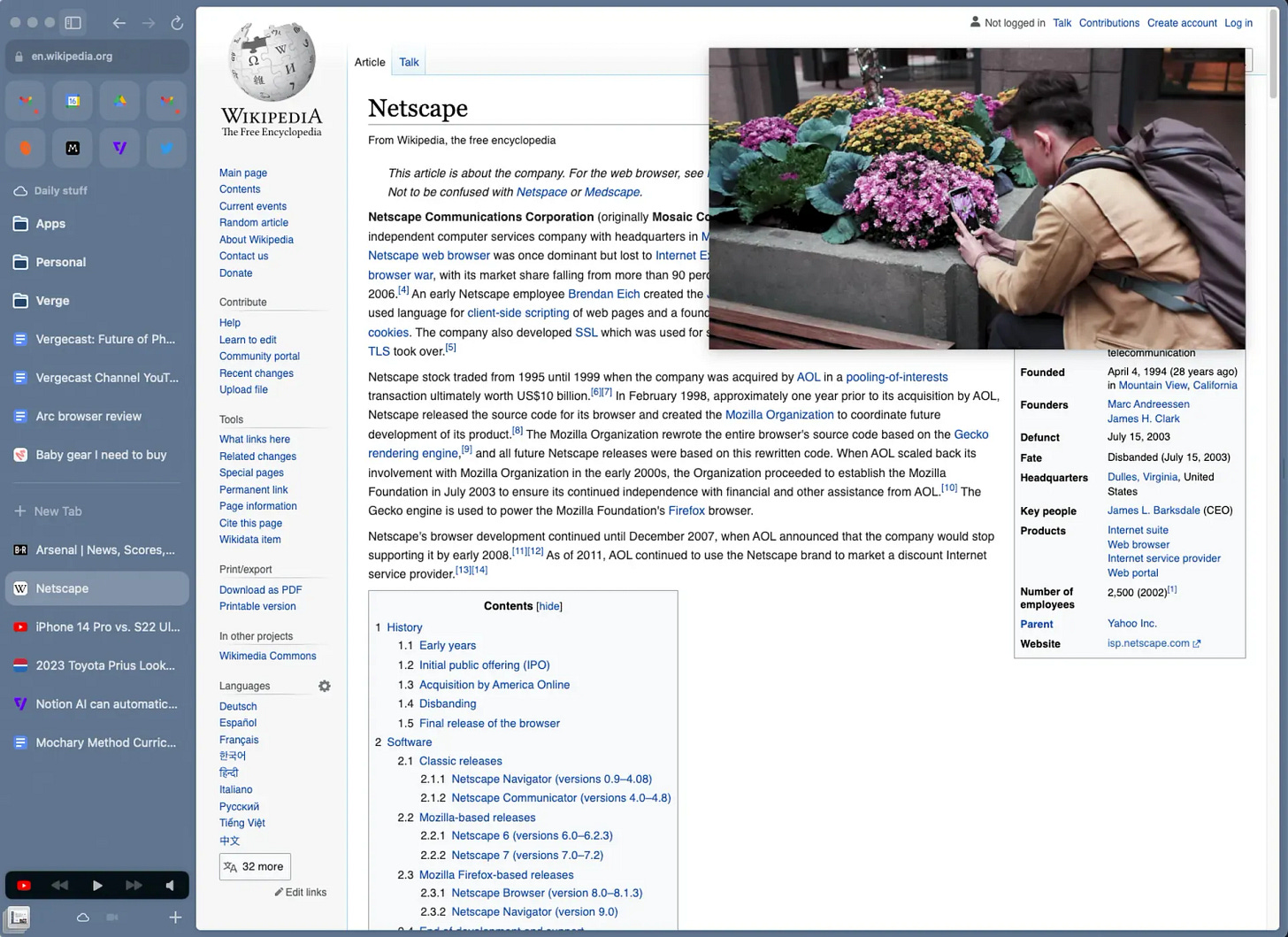Arc Review (2024)

It can be easy to focus on some of the “flashy” bits of newness bombarding the technology news cycle. AI, augmented reality, wearables, etc. These are new and nascent categories that are a breeding ground of new innovation, which subsequently breeds excitement and attention. But what about something that isn’t nearly as flashy? What about something that people don't normally look at for exciting new ideas and paradigms? Something boring, like a web browser.
Odds are that you’re reading this on a web browser from either Apple or Google (unless you’re one of the many brilliant people who have signed up to receive these in their inbox - if that sounds like you and you’re still reading this in a web browser, sign up here!). Almost all web traffic is routed through a web browser made by Apple or Google - the data on that is very conclusive. On desktop, Google Chrome accounts for over 65% of all web traffic, and on mobile over 92% of iOS users use Safari and around 80% of Android users use Chrome.
This duopoly has not left much room for interesting investment by either company. Every year they come out with a couple of quality-of-life improvements, make the browsers faster and more efficient, and that’s the ballgame. No more, no less.
As a result, this has left a lot of breathing room for fresh ideas from something new. Something like The Browser Company. It’s a very on-the-nose name for the company, but they do one thing and they do it excellently.
Arc is a web browser, built by The Browser Company, that has completely upended my expectations for a web browser and as a result, it has become my new default browser on my laptop and phone. I won't bury the lede - Arc is fantastic, and improving at a pace I find fascinating. Let me explain.
First and foremost, Arc is beautifully designed. Too often, we get comfortable in the way that certain pieces of software ought to look. All of the competition looks like a different flavour of the same thing. URL bar on top and in the middle, tabs and favourites across the top, content underneath. Clicking a link opens a new tab, and new tabs pile up so much that they become indistinguishable cubes across your tab bar. I can't be the only one this has happened to.
Arc throws all of that comfort out the window and opts for something new. The Browser Company believes, rightly, that there is a better way to browse. Tabs live on a sidebar on the left, clicking a link in an external application opens a smaller, external, temporary window called a Little Arc (how cute), and on and on it goes.
Arc is full of so many small touches that you can feel the care and attention that was put into making it. For example, when you download a file, it might have a nonsensical name like “saved-links-23486535.csv” and rather than dumping that file in your downloads folder to rot and blend in with every other random downloaded file, Arc will rename the file intelligently to be more readable and easy to understand. For this particular file, it renamed it to “Saved Links.csv” - my downloads folder has never looked so clean.
Those Little Arcs I mentioned? You can set them to automatically archive (or put more simply, close) within a certain timeframe. When I unsubscribed to an email newsletter I no longer wanted (oh, the irony), I clicked a link in my email application, the Little Arc window opened for me to confirm my choice, and I carried on with my day. An hour later, it was gone. How neat! And if something is archived by mistake, Arc keeps a running list of all of your archived tabs and windows for easy retrieval.
If you’re watching a YouTube video and you navigate away from that tab to look at something else, Arc will automatically pop out a Picture-in-Picture window so you can keep an eye on your video while you multitask. This even works with Google Meet! You can pin two websites together to browse them in split-view. Opened tabs that aren’t in your favourites can be sorted in categories for you using AI. You get the point. Arc is bursting at the seams with these quality of life features and I discover more and more every day. But my favourite thing about Arc isn’t a feature or a setting in the browser, it’s The Browser Company itself.
The Browser Company is a rare breed, and a company that I find truly admirable. To put it simply, these folks ship. Often. Shockingly often. Arc receives a substantial feature update once a week, in fact. Every week. For over three years. This link will take you to their catalogue of release notes, dating back to April 2021. It’s so predictable that I’ve begun looking forward to the weekly release to see what new upgrade my browser got. From a capital-P Product perspective, this team rocks.
Writer’s Note: I’ve actually been meaning to post this for a while but The Browser Company keeps putting out such substantial updates that I have to rewrite a lot of this post. They’re so good it’s actually becoming a little frustrating!
Not only do they ship new features and improvements on a weekly basis, but they also un-ship things that didn’t work. Not every at-bat can be a homerun, especially at the rate this team ships updates, so to prevent bloat or feature abandonment, they will proactively remove features or changes that users didn’t like or aren’t using. It’s brave, bold, and downright commendable. A while back, Arc received an update that gave it a notes feature - basically a mini notes application that you could use while browsing the web. It wasn’t overly useful and kind of hard to find, so last week they got rid of it completely. It wasn’t a surprise removal or anything like that, they told users well in advance so they had time to export their notes, if they had any, but that approach is so refreshing.
There’s another 1000 words that I could write about their companion iOS app called Arc Search, which is genius in its own right. The Coles Notes version is that it’s a browser app predicated on search that leverages AI to scrape the web and answer your questions quickly without having to click around to 17 different webpages optimized for SEO before you get to your answer. You can pick the underlying search engine that powers it, but it’s so fast that I find myself using it all of the time. (And yes, their mobile app is updated just as often as the desktop version of Arc).
Despite my glowing impressions, there are still a few things they don’t get quite right (yet, anyway). Browser Extensions can be a little finicky, despite supporting any Chrome extension you would want. I’ve had trouble with my iCloud Password extension but your mileage may vary. The mobile app is hard to use if you like to keep tabs open to save things for later - it’s geared more towards ephemeral searches that I suspect are the way most people use their web browsers most of the time. And their organizational paradigms can take a little getting used to. There are favourites and tabs and profiles and spaces - it can be a bit overwhelming. Thankfully, they publish regular videos to their YouTube channel with tutorials and explainers of their new features and updates - they’re worth a watch to help you get started!
With all that said, I was more than happy to change my default browser - and that’s a lot from a Safari-diehard like me. It’s been a blast to use, I look forward to new features every week, and the team behind it is downright awesome. If you use a Mac or iPhone, you should check it out! If you exclusively use Windows, they just launched the Windows version, so you’re in luck! It’s actually the first major Windows application built almost entirely in Swift and shares about 80% of the codebase with the macOS version.
9/10 - a refreshing new take on web browsing won me over immediately, even if it’s not quite perfect just yet.